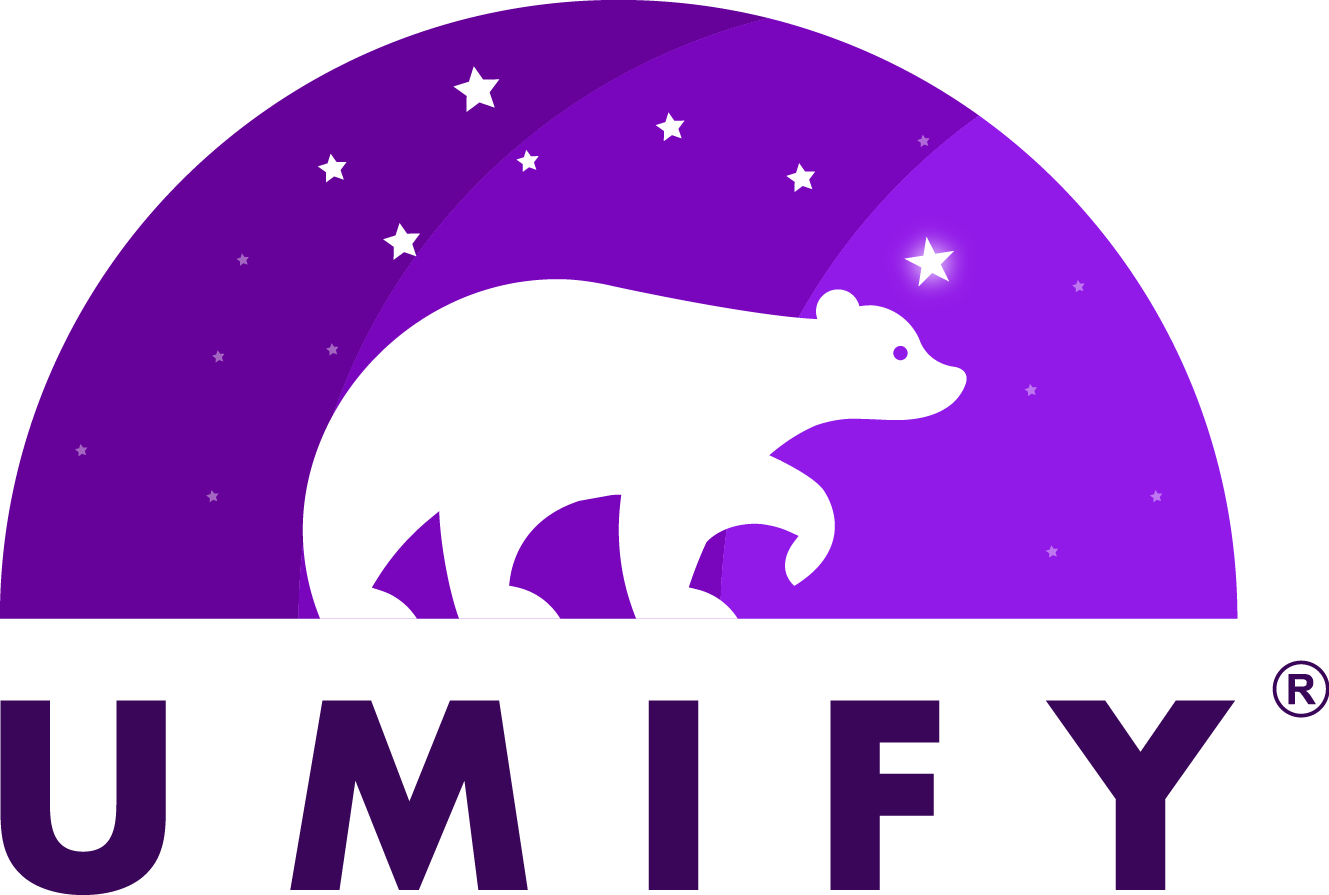To enable online payment via PayPal, you need to provide your PayPal email and your
PayPal API credentials so that the eCommerce platform can accept payment online
and process refund as needed.
This blog describes how to create and retrieve your PayPal API credentials:
- Log in to your PayPal business
account at www.paypal.com. - Click the settings icon at the
top of your PayPal account page and then click Account Settings. - On the Account
access tab, click Update link for the API
access item.

4. Click Manage API Credentials link in the NVP/SOAP API Integration (Classic) section.
Note: If you have already
generated an API certificate, clicking Manage API Credentials displays
the certificate information. If you must generate an API certificate,
click Remove Certification to delete the existing certificate.
5. On the Request API
certificate page, select Request API certificate.
6. Then, click Agree and
Submit. The Manage API
certificate page appears.
7. In the View or Remove API
Signature page, click “Show” link to retrieve API Username, API
Password, and Signature respectively.

8. Copy and Paste Live API Username, Live API Password, and Live API Signature to the WooCommerce Payments setting page. Save changes.

9. Now you are all set.