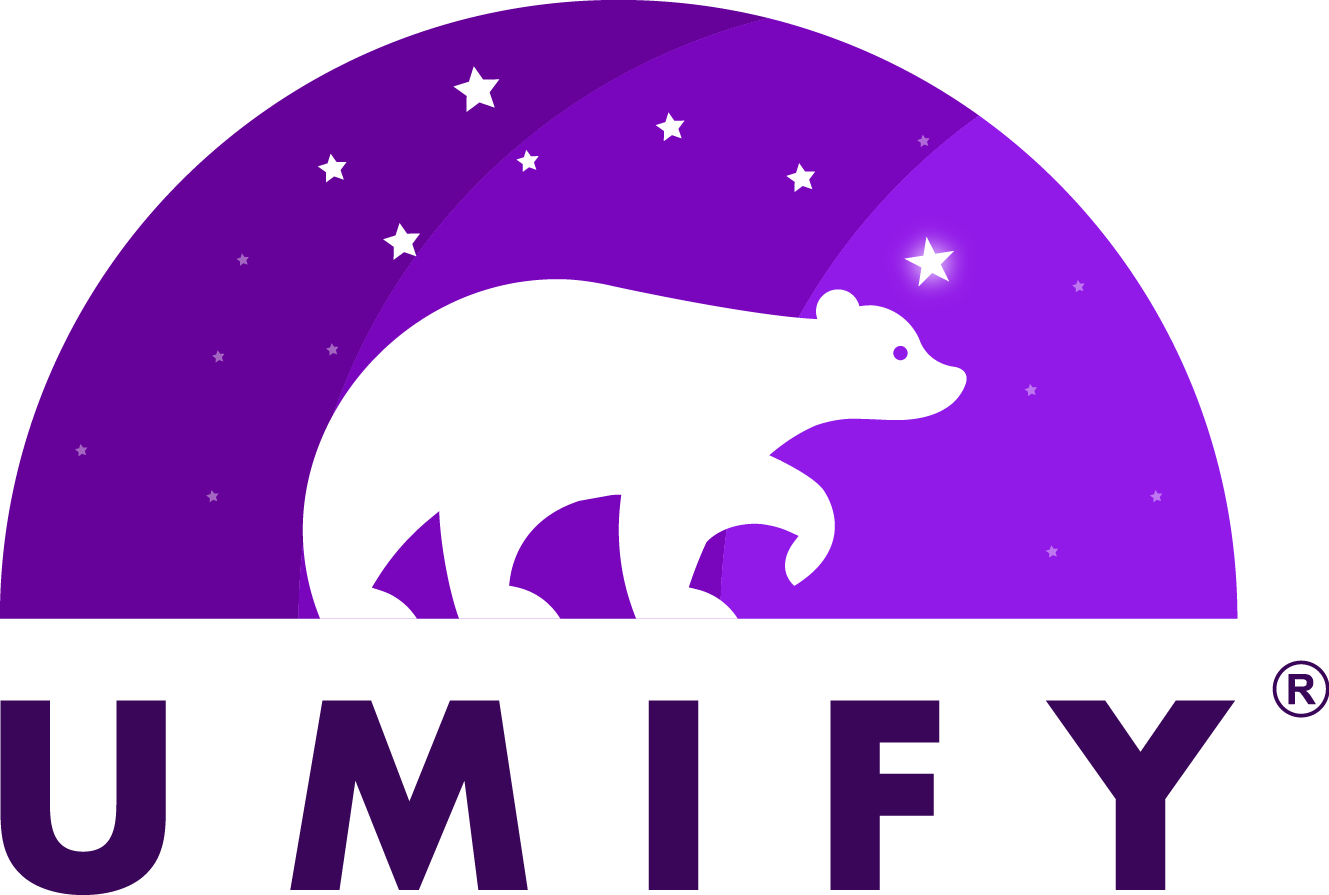Location
United States
Austin, TX 78728
Contact Us
Customer Service:
Phone:
(512) 333-7866
Hours of Operation
M-F: 9am – 6pm
S-S: Closed
Send a Message
Not sure about what you want? Have a general question? We’re just an email away.
Frequently Asked Questions
How to sign in to WordPress into the back-end dashboard?
How to change your WordPress password?
What is your satisfaction guarantee?
We will publish your new website only when you are 100% satisfied with how it looks and functions. Only then will we push your site live online.
Get your new website, your new marketing sequence, your new business, up and running in 20 business days. No red tape or hoops to run through. This is a streamlined process that will give your business the most effective and beautiful jump start possible.
What is domain privacy and do I really need it?
Domain Privacy Protection is a service that hides all your contact information from the public on WHOIS listing. WHOIS privacy offers a number of important benefits including reducing spam and unwanted solicitations.
What are benefits of using domain email address?
Customers expect your business to have a domain name and a website. An email address like jsmith@yourcompany.com tells people you’re serious about your business.
Free email services, such as Gmail and Hotmail, are great for personal use, but when you use a free email account for business purposes, people will start to doubt your professionalism and credibility.
How to estimate your website’s disk space needs?
The disk space usage is made up of the total quantity of all text files, images, scripts, databases, emails and other files related to your website. The daily backup files are stored in a separate location and are therefore excluded from your disk space usage.
The amount of space needed depends on the size of your website. On average, we’ve found that the typical client has approximately 1 GB of data for a single WordPress website and one database. Therefore, for the starter, we recommend 10 GB storage plan which can host 12 pages and one database without any problem. This leaves you with another 9 GB (90%) of unused disk space for growth and email usage. Keep in mind that the maximum size of the email account is 1 GB per account. If you create 6 domain email accounts, it will consume the maximum 6 GB disk space. To save disk space, we recommend taking advantage of third-party services such as YouTube or Vimeo for videos, Soundcloud for audio files, and Dropbox for downloadable PDF files. Not only are these services reliable and stable, they have some of the fastest networks in the world in regards to serving up your large files.
The below data is an average disk space usage taken from a pool of production WordPress sites that have been running for 4+ years.
WordPress core: 8.9 MB (4.9.5+)
Average plugins directory (/wp-content/plugins): 100 MB
Average theme directory (/wp-content/themes): 25 MB
Average uploads directory (/wp-content/uploads): 825 MB
Average MySQL database: 85 MB
How to configure PayPal API credentials for e-Commerce payment processing?
How to configure Domain Email account with Android device?
The following article will instruct you on how to configure your email on an Android device using the default email client.
- Open your email client on your Android device
- Enter your full email address and password
- Select IMAP for your account type
- On the final account setup, enter the following information:
- Username – The email address you are trying to connect to
- Password – The password to that email address
- IMAP server – mail.yourdomain.com (be sure to input your actual domain name)
- Port – 143
- Security Type – None
- IMAP path prefix – Leave blank
- Click Continue and the email client will check your settings and connect to your account.
How to configure domain email account with iOS device?
The following article will instruct you on how to configure your email on an Apple iOS device using the default email client.
- Go to your Settings -> Passwords & Accounts setting on your iOS device
- Click Add Account -> Other ->Add Mail Account
- Enter your full email address and password
- Select IMAP for your account type
- On the final account setup, enter the following information:
- Username – The email address you are trying to connect to
- Password – The password to that email address
- Click Continue and it will check your settings and connect to your account.
How to Read Emails Using Gmail instead of Webmail?
What is website bandwidth or traffic?
Bandwidth or Traffic refers to how much data can pass within a given time period. Website hosting bandwidth describes the rate at which data can be transferred between a website and computers connected to it within a specific time. Normally it is the calculated monthly, e.g. 5g bandwidth each month.
What is the storage space on host server for website?
The web space, also known as storage space or disk space, generally refers to the amount of space on a web server that is allocated to website owners by the web hosting providers. It is made up of the total quantity of all text files, images, scripts, databases, emails and other files related to your website.
Why SSL certificate?
Https protocol allows secure connections from a web server to a browser. SSL activates https protocol for secure credit card transactions, data transfer and logins. This is important because the information you send on the Internet is passed from computer to computer to get to the destination server. Any computer in between you and the server can see your credit card numbers, usernames and passwords, and other sensitive information if it is not encrypted with an SSL certificate. When an SSL certificate is used, the information becomes unreadable to everyone except for the server you are sending the information to. This protects it from hackers and identity thieves.